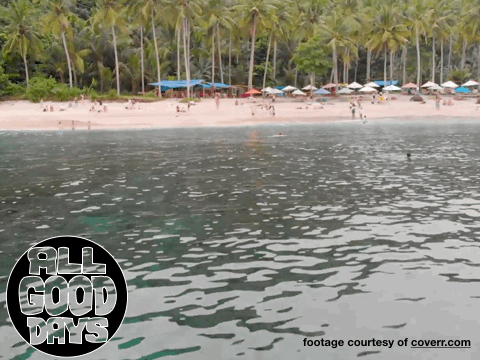Normally most of my blog posts are directed at fellow educators with the big exception being my
parent-focused annual holiday list of great toys that promote learning. This one is kind of a combination of both.
Over the next several weeks, the role of parents as educators is going to be amplified immensely. As different school organizations close due to the Coronavirus, each has a different set of expectations for teachers and students. Some will try to proceed virtually as if nothing happened while other schools will treat this as a break with minimal amounts of materials being sent home to families. Some families might have multiple kids in multiple versions of these situations. Regardless, the kids and the parents at some point are going to start driving each other nuts.
Start with empathy and then trick them into learning. Understand that the uncertainty of this whole mess is what actually is causing us the vast majority of our stress. Patience at some point might seem as scarce as toilet paper but acknowledge with your kids that the anxiety is real and that it is going to play a big role in how well they can focus on school work. The real trick here, and the biggest one in my bag I have assembled over 26 years of teaching, is to engage them in activities that teach as well as relieve stress.
 |
| Fat Brain Toys Timber Planks |
Building and creating are therapeutic. I had heard of
timber planks and I have been a huge proponent of how impactful building with blocks can be in early-childhood learning but until I started to watch my elementary students build with them I really saw the benefits from 1 by 5 inch little slabs of wood. There is the obvious learning about physics and geometry but building with them is actually therapeutic. In fact, psychologists have begun to even use them with adults recovering from trauma. Therapists and patients will build structures together, and as they do so, stress levels lower and lines of communication open up. The same thing can happen for you and your kids if you build together. Even if all this does for our kids is create a fun distraction, then that is good for them.
Load up on art supplies. Just as building with timber planks is therapeutic, so is just doing some free art. While kids are cutting or coloring, they are also working on small motor skills. So, get the kids some new crayons or markers as a special treat. "Finish the Picture" is an all-time favorite STEM class activity. Simply use a pen to draw some random lines on a paper for your kids and then have them use those lines as part of a picture. Join the fun and have your child draw some lines for you to "finish the picture".
Engineer and design. One of the ways in the classroom that I remove some of the inherent school stress is to ask kids to think of themselves as engineers or designers when we are building or making things. "For the next hour," I will tell them, "Don't act as this is just a normal class, act like you are 30 and you work at Apple or Google or maybe Nike." After they get a kick out of what being 30 might be like, they truly do change their mindsets. The other half to the engineer/designer equation is kids following design thinking in their approach to building and making. These are the steps we follow.
- Ask. What am I trying to make? What need am I trying to fill?
- Imagine. Dream up all of the possibilities, even some unreasonable ones. Those might actually help you develop reasonable versions of possibilities.
- Plan. Understand your limits and constraints and then figure out what materials you will need. Draw diagrams and even build a smaller model if need be.
- Create. In classroom projects, this is where kids want to always jump to as a starting point. It's also where I have to drop some Ben Franklin-sounding wisdom on them about how a little bit of planning would've saved them all of the time they just spent before having to start all over again. Obviously, this is the most fun part.
- Test. Get some feedback or try it out. All feedback is good even when prototypes crash or people think what you made is kinda lame. It's amazing how when kids think like a designer they can handle things not going well so much better than when feedback comes in the form of a checkmark on a paper.
- Fix it. This is where critical thinking happens and this is where I get the biggest joys as a teacher. This is real life. How are they going to fix things or issues in their lives as they continue to get older? After they've fixed something, they need to re-test it. The test/fix cycle continues until it is just right.
- Share it. We encourage our kids to share their designs or creations with others because it keeps the learning going. One kid's solution might give another struggling student the insight into what is missing on their design.
One of the simplest projects for budding "engineers" is to create a zipline. Just stretch some fishing line from two points of differentiating heights and have them build vehicles to travel the distances. In STEM we like to build freight carriers and see how big of loads we can send down in one piece.
Become "citizen scientists". Scientific organizations all over the world rely heavily on observations and contributions from ordinary people and
National Geographic has organized a great list of opportunities for families to become a part of them. There is everything from observing wildlife, recording light pollution to monitoring bird nests. These are great projects to get kids out of the house for a while and are exactly the kinds of activities I had planned for the coming weeks in my STEM classes. The coolest benefit for kids is that they are contributing to real-world research. Kids doing actual science is so much better for them than just learning about science.

Learn to code. While keeping an eye on screentime through these times is important, some tremendously engaging and free computer science activities can grow all kinds of math and critical thinking skills over the next few weeks.
Studio.code.org has a whole series of courses for kids as young as kindergarten through high school. With a free account, the site will save progress as users make their ways through a series of puzzles and instructional videos. Here is another way you and your child can learn something cool together. I include coding in STEM class, not because I expect my students to become game designers or programmers, but because the exercise involves so much critical thinking, math, and problem-solving.

 Practice Typing.
Practice Typing. I struggle with whether or not to use the little time I have with kids in my STEM classes to practice typing skills. On the one hand, my time with the kids is so short. On the other hand, many learning activities involve the need to type. I am not a believer that elementary-aged kids are developmentally ready to tackle typing the way high school students are. Where I do see where younger students can improve is in key awareness. Becoming more familiar will improve efficiency if nothing else. Practice also improves stamina as well as hand-eye coordination. For K-2 students I like the Keyboard Climber series.
Keyboard Climber is a good starter for locating keys while
Keyboard Climber 2 works on lowercase letters, uppercase letters, and numbers. For older students, an all-time favorite is the racing game
NitroType. "Racers" make cars go faster by typing a given selection faster It is a multiplayer game so kids compete against other real users as well as computer-driven cars. Winning races means winning virtual dollars. For users who create free accounts, those virtual dollars can be used to improve their cars or buy new ones. Moms and dads might just improve their typing as well if they challenge their kids on NitroType.

Read. Duh! The "reading teacher police" will probably take great offense that I put this last. I will counter that by stating that many writing teachers told me to leave my readers with the most important point. So, find as many ways as you can to get your kids reading as many different kinds of sources as possible. Fiction, non-fiction, recipes, food labels, magazines, instructions, travel reviews of dream places you'd love to take them, whatever you can expose them to will make them better readers.
Great stuff. Finally, let me wrap up with some great products for keeping the learning going. Many have been already mentioned and others are off of my Christmas lists over the years.
Best of luck to everyone as we all face uncertain times. We will get through this and take advantage of the time you have as a family. Further questions can be sent to Andy Losik, STEM teacher at
via email.